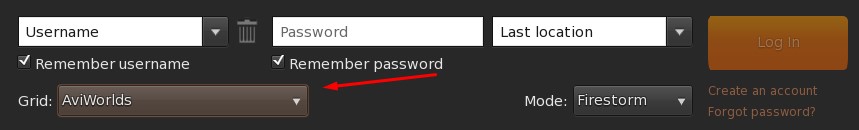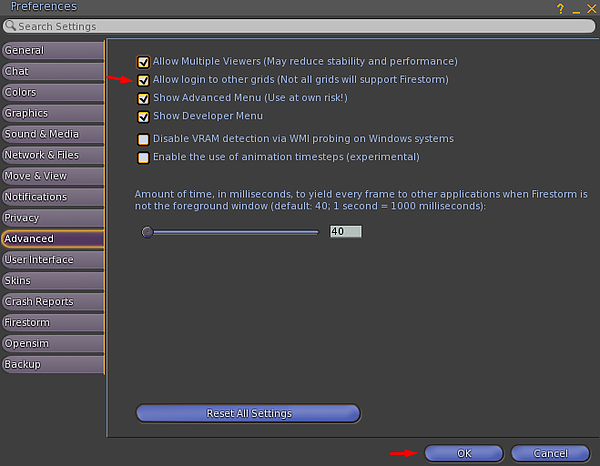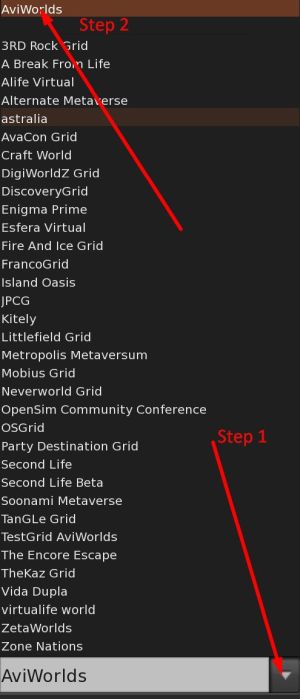How To Connect
Click here to add our grid to your Firestorm viewer
- Download your viewer of choice. We recommend Firestorm, which you can download here.
- Choose the down arrow on Grid: "found in step 1" Then select AviWorlds "step 2"
- If you do not see AviWorlds on the list, please follow the steps below:
-
- Go to "Viewer" and then "Preferences" or press (CTRL + P).
- Select the "Opensim" tab.
- In the "Add new grid" field, enter:
login.aviworlds.com:8002 - Click "Apply" and then "OK".
- Once you have created an avatar account at https://aviworlds.com/auth/register , enter your first and last name in the field, your password, and in the "Grid" section, select "AviWorlds".
- If the "GRID" option does not appear, go to "Preferences", then the "Advanced" tab, and check "Allow login to other grids" as shown below: